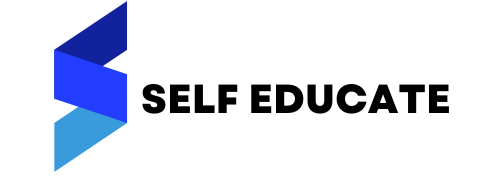How to change the language of the computer
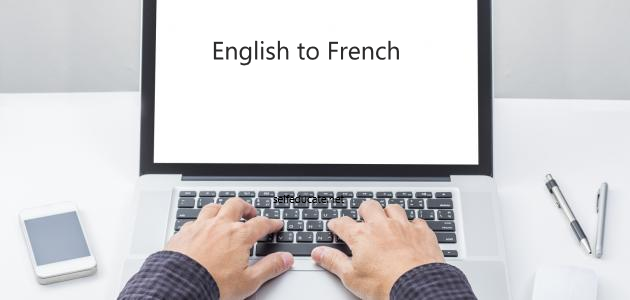
The user of the computer can change the language of the operating system completely; the Windows operating system supports the language change feature, and the Windows operating system from the Windows 7 version of the ability to choose a different language for each user of the computer, and can change the writing language of the keyboard so that writing in different languages.
How to change the language of the computer
windows 10:
The language in the Windows 10 operating system is changed as follows:
- Access to the operating system counts administrator.
- Open the settings window, and press the Windows button and the distraction character on the keyboard to do so. Press the language and time settings.
- Choose the region and language settings from the left side of the window (left if non-Arabic).
- Press the “Add Language” button.
- Choose the desired language from the list of available languages.
- Go back to the region and language settings, and then press the added language, followed by pressing the Set As Default button.
The new user language will be supported when you sign in again. To change the language in the Windows splash screen and also change it to any new user created later, follow these steps:
- Go to Control Panel and choose “Zone”.
- After opening the area window, “Administrative” is selected from the top of the window. Press the “Copy Settings” button.
- Under “Copy your current settings to”, the “Welcome screen, system accounts” and “New user accounts” options are enabled.
- Press the “OK” button and restart the system.
Mac OS:
Mac OS language is usually the same as the language of the country from which the device was purchased, but if the user does not want the language, the following steps are followed:
- From the Apple menu, the system settings are selected.
- Press the language and region option.
- From the visible window, you can either add a new language by clicking the plus icon or change the language by pressing the desired language and moving it to the top of the list of favorite languages.